From themes and pages to collections and search settings, your library can customize nearly every part of the SirsiDynix Enterprise discovery tool. Gather all your resources together in your own unique catalog and create the ideal search experience for your users.
Extending Enterprise: A Catalog of Possibilities
Take your library’s Enterprise platform to the next level and tap into a wide range of adaptable and easily accessible product solutions along the way.
Extending Enterprise Ep. 6: Responsive Theme
Join us for this dynamic new webinar series, Extending Enterprise. Held monthly, each episode will introduce vibrant extensions that are designed to elevate the patron experience and enrich an already powerful discovery tool. We’ll also preview upcoming enhancements and ask for your feedback about the types of developments you’d like to see next.
Extending Enterprise Ep. 5: External Search Boxes
Join us for this dynamic new webinar series, Extending Enterprise. Held monthly, each episode will introduce vibrant extensions that are designed to elevate the patron experience and enrich an already powerful discovery tool. We’ll also preview upcoming enhancements and ask for your feedback about the types of developments you’d like to see next.
Extending Enterprise Ep. 4: Data Cleanup
Join us for this dynamic new webinar series, Extending Enterprise. Held monthly, each episode will introduce vibrant extensions that are designed to elevate the patron experience and enrich an already powerful discovery tool. We’ll also preview upcoming enhancements and ask for your feedback about the types of developments you’d like to see next.
Extending Enterprise Ep. 3: My List
Join us for this dynamic new webinar series, Extending Enterprise. Held monthly, each episode will introduce vibrant extensions that are designed to elevate the patron experience and enrich an already powerful discovery tool. We’ll also preview upcoming enhancements and ask for your feedback about the types of developments you’d like to see next.
Extending Enterprise Ep. 2: Cookies
Join us for this dynamic new webinar series, Extending Enterprise. Held monthly, each episode will introduce vibrant extensions that are designed to elevate the patron experience and enrich an already powerful discovery tool. We’ll also preview upcoming enhancements and ask for your feedback about the types of developments you’d like to see next.
Enterprise’s responsive design makes sure that no matter what device you are on computer, tablet, or phone—Enterprise is user-friendly and accessible.
Enterprise has versatile themes and ways to display your catalog. From themes reminiscent of your favorite streaming app to simple search and faceted searching, materials are displayed in a way that your patrons have come to expect— in a simple, intuitive and central location.
No matter your users’ search skills, Enterprise uses relevancy ranking and autocomplete suggestions to give them an interface they’re used to. From the search results, patrons can use a variety of filters—no advanced search techniques necessary.
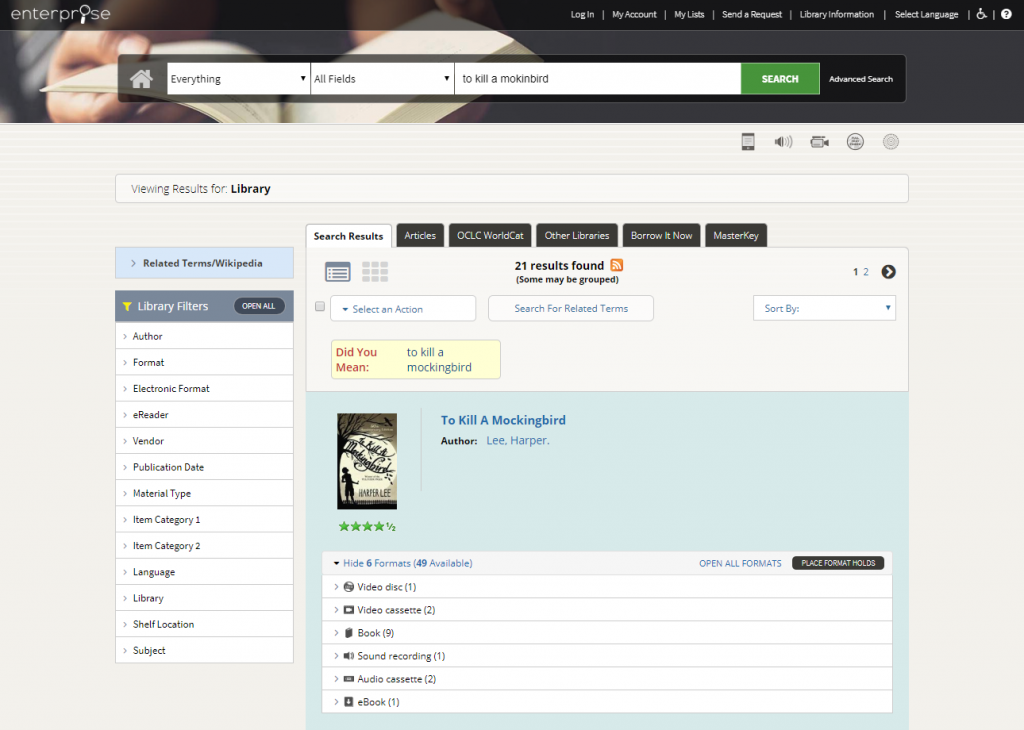

Make Enterprise your own by uploading your library’s logo and changing the color scheme to match your own branding. If you want to use Enterprise as your library’s website, you can create as many webpages as you need using Enterprise’s WYSIWYG editor. For more granular control, you can easily add your own HTML and CSS code to Enterprise.
Combine Enterprise with eResource Central to give users one-click access to eBooks, eAudiobooks, and Video from your catalog. Connect Portfolio to interfile your digital assets with your library’s other resources. Want to add more databases to your catalog? Enterprise also supports as many federated search sources as you need. It can even collapse the display for titles with multiple formats and editions, and will display these in a user-friendly way.
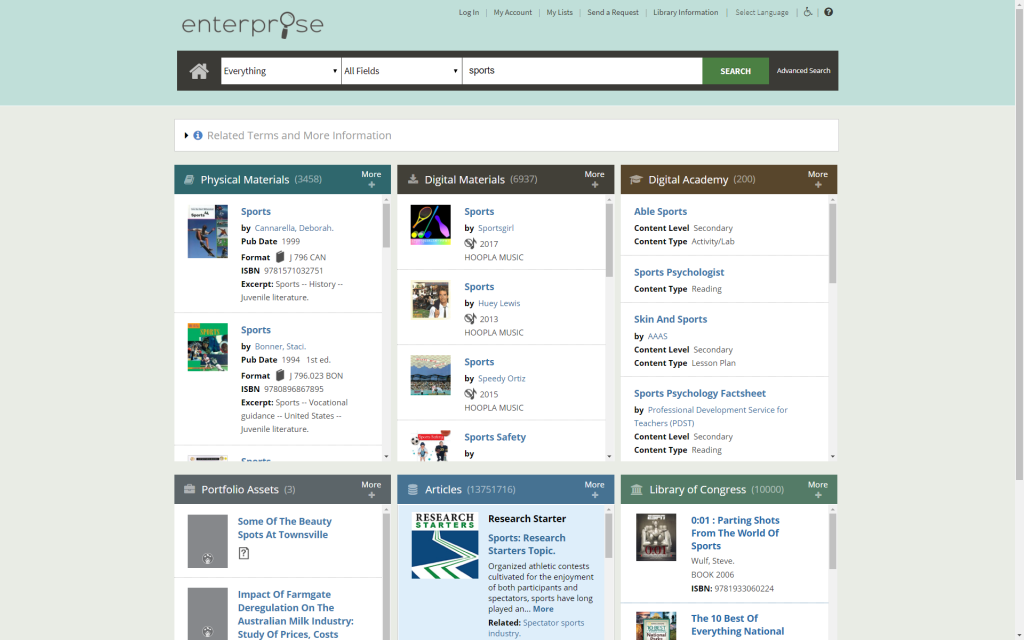
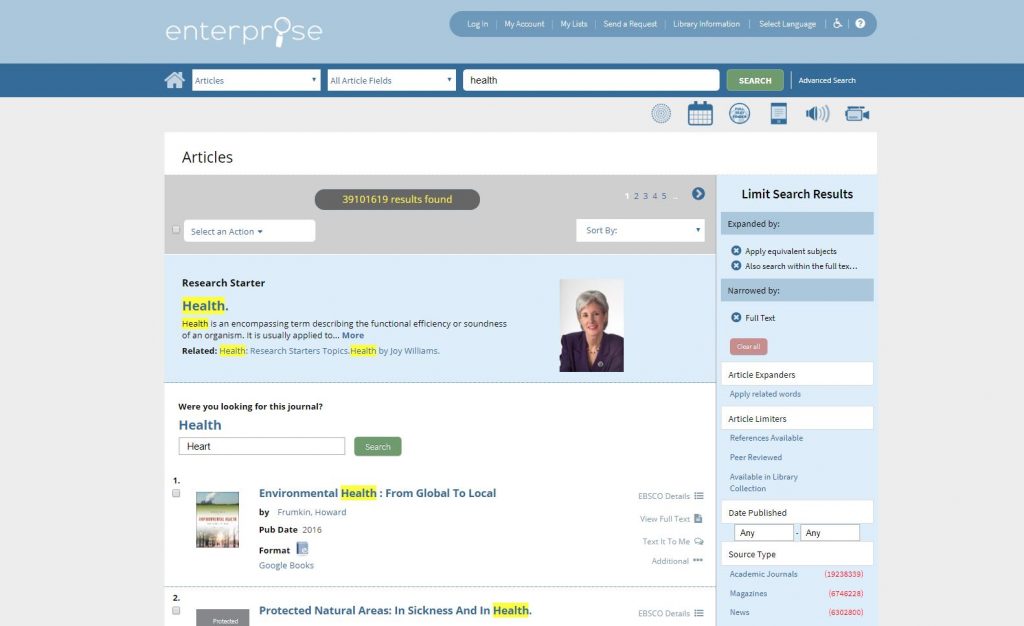
When you integrate Enterprise with EBSCO Discovery Services, your users can access full-text journal articles with one click, directly from your catalog, whether they’re on- or off-campus. And with the EDS Publication Placard, your users can search within specific journal titles without leaving Enterprise.
WYSIWYG editor to add custom webpages and create your catalog’s unique look, as well as options for custom HTML, CSS, and JavaScript
Search suggestions and “Did You Mean?” option for a Google-like search experience
Live availability displayed on the search results page with the ability to quickly place a hold, add a title to a list, and more
Robust My Account area, where patrons can view their holds and checkouts and edit their personal information
Optional BLUEcloud Commerce features to provide convenience for your users and generate revenue for the library
Tight integration with EBSCO Discovery Service available so users can access EDS materials from your catalog with one click
Easy integration with third-party products from providers like Syndetics