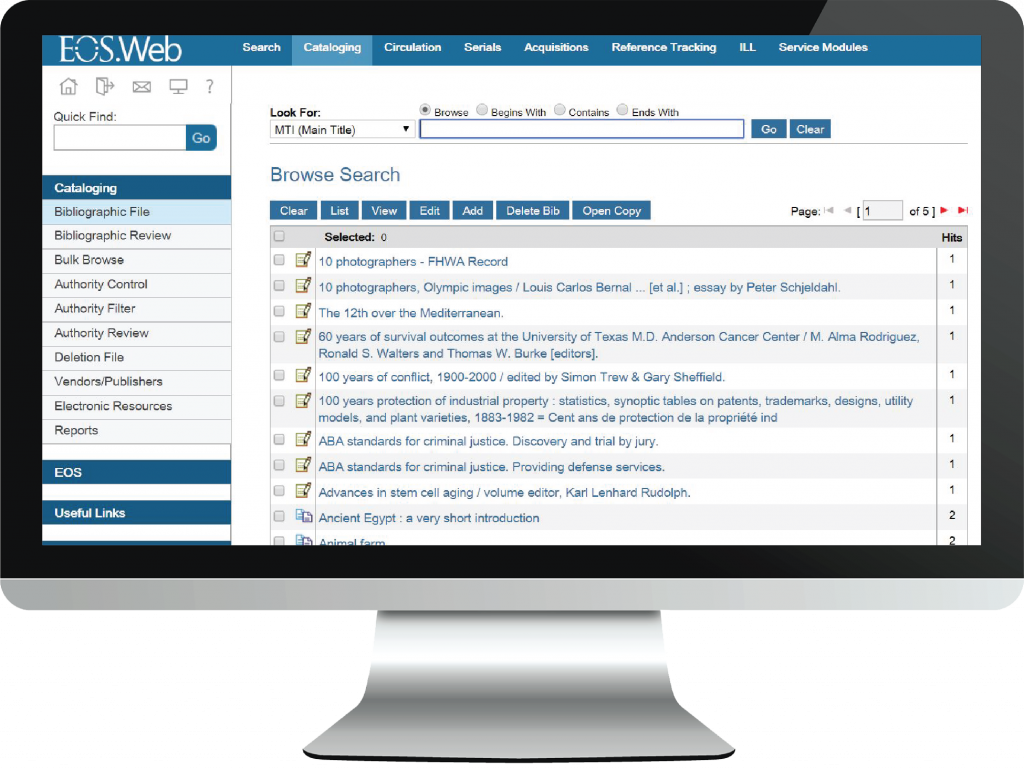
The customizable EOS.Web Acquisitions module tracks and processes the purchasing of library materials through ordering, claiming, receiving, and invoicing.
EOS.Web Acquisitions has an intuitive, easy-to-use interface that makes ordering and tracking purchases of items manageable, even for multi-institutional and multi-fund, shared acquisitions. An interactive, integrated record structure provides for transactions in one record to automatically be updated in all EOS.Web modules, thus simplifying acquisitions workflows. For example, when an item is recorded as received, vendor statistics, holdings, and financial files are automatically updated, including when item record changes are made.
Tasks for acquisitions such as online periodicals, online journals, law reports, maps, video, and audio are automated for you, such as: pre-order searching, ordering, claiming, cancellation, payment, invoicing, fund accounting, vendor accounting, currency control, statistics and report compilation.
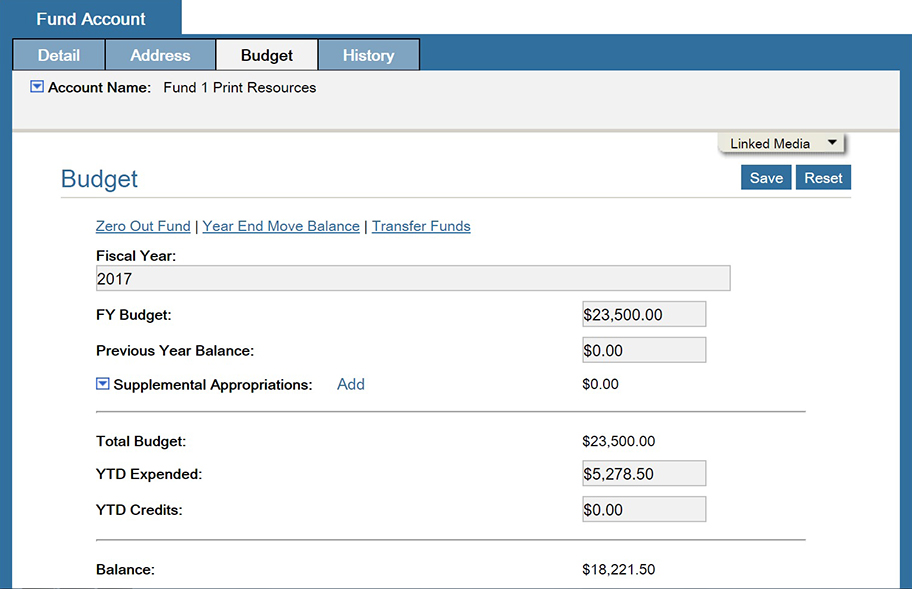
The Fund Account file is updated automatically to indicate file encumbrances and debits as a result of actions on the acquisition file. At a glance, you’ll see amount budgeted, amount encumbered, amount expended, uncommitted balance, balance from previous year, encumbrances carried from previous year, cash balance, and supplementary budget appropriations.